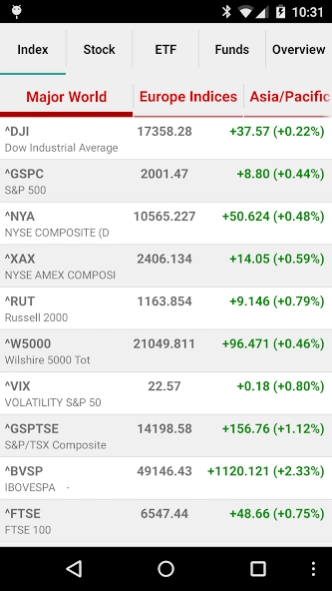Stock Quote 3.10.15
Free Version
Publisher Description
Stock Quote - Stocks, Markets, Currencies, Commodities, News are all in one great application.
Do you want to stay on top of the stock market? This app is designed to help you to get quotes, news, currencies and futures. All are in a great app. The key features are:
Stock Quote
• Stock Quote with real-time, after-hour, pre-market quotes on NYSE and NASDAQ stocks
• Stock Quote from following markets: US, Canada, UK, Germany, France, Belgium, Netherlands, Spain, Italy, Switzerland, Sweden, Australia, Hong Kong, Brazil, Israel
• Technical charts with indicators such as MACD, MFI, ROC, RSI etc.
• Track your portfolios with shares and cost
• Stock option chain
• Market overview with indexes, funds, ETF, etc.
• Portfolio performance charts
• Stock history price in Calendar view
• Stock price alert
News
• Breaking market news from major news sources around the global
• News from social sites for each stock
• Business news and stories
• Stock related news
• Market and business news via Youtube
• Stock news from social media such as Facebook and Twitter
Currency
• Currency portfolio
• Currency converter
• Currency news
Futures
• Commodity Futures
• Index Futures
Other Features
• Stock, portfolio, currency and commodity widgets
• Stock earning calendar
• Economic calendar
• Economic indicators
• Google Drive, Dropbox and sdcard backup
• Export and Import stock quote in CSV format
100% FREE – no hidden charges or in-app purchases
PERMISSIONS EXPLANATION:
• Storage: backup data in sdcard and external storage.
Please email question and feature request directly to developer at pfinanceapp@gmail.com. We actively support users.
About Stock Quote
Stock Quote is a free app for Android published in the Accounting & Finance list of apps, part of Business.
The company that develops Stock Quote is Bishinews. The latest version released by its developer is 3.10.15. This app was rated by 6 users of our site and has an average rating of 4.7.
To install Stock Quote on your Android device, just click the green Continue To App button above to start the installation process. The app is listed on our website since 2024-03-12 and was downloaded 302 times. We have already checked if the download link is safe, however for your own protection we recommend that you scan the downloaded app with your antivirus. Your antivirus may detect the Stock Quote as malware as malware if the download link to com.android.stock is broken.
How to install Stock Quote on your Android device:
- Click on the Continue To App button on our website. This will redirect you to Google Play.
- Once the Stock Quote is shown in the Google Play listing of your Android device, you can start its download and installation. Tap on the Install button located below the search bar and to the right of the app icon.
- A pop-up window with the permissions required by Stock Quote will be shown. Click on Accept to continue the process.
- Stock Quote will be downloaded onto your device, displaying a progress. Once the download completes, the installation will start and you'll get a notification after the installation is finished.